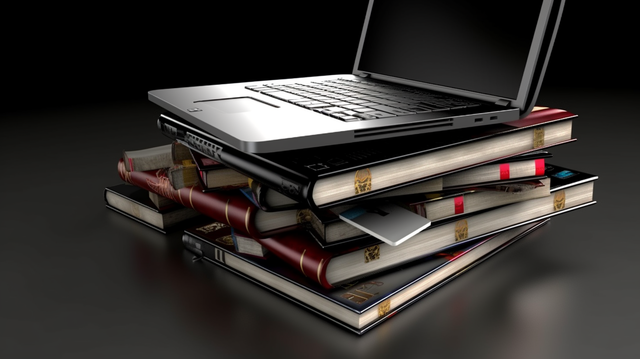
The complet guide
# Complete Guide to File Format Conversion: When and Why to Convert
File format conversion might seem like a technical afterthought, but it's actually one of the most practical skills in our digital world. Whether you're a content creator, business professional, student, or casual computer user, understanding when and why to convert files can save you time, reduce frustration, and ensure your content reaches its intended audience without compatibility issues.
This comprehensive guide will walk you through everything you need to know about file format conversion, from the basics to advanced strategies that professionals use daily.
## Understanding File Formats: The Foundation
Before diving into conversion strategies, it's essential to understand what file formats actually are. Think of file formats as different languages that software applications use to store and interpret data. Just as you might need to translate between English and Spanish for different audiences, you often need to convert between file formats for different applications, devices, or purposes.
Every file format has specific strengths and weaknesses. Some prioritize quality, others focus on file size, and some are designed for specific software ecosystems. Understanding these characteristics helps you make informed conversion decisions.
## Image Format Conversion: Visual Content Mastery
### JPEG: The Universal Standard
JPEG files are the workhorses of digital photography. They use compression to create smaller file sizes, making them perfect for web use, email attachments, and social media sharing. The trade-off is some quality loss, but for most applications, this compression is barely noticeable.
**Convert TO JPEG when:**
- Sharing photos via email or messaging apps
- Uploading to social media platforms
- Creating web galleries that need to load quickly
- Working with photographs that don't require transparency
- Reducing file sizes for storage optimization
**Convert FROM JPEG when:**
- You need transparency effects (JPEG doesn't support transparent backgrounds)
- Planning extensive photo editing (JPEG compression can compound with each save)
- Creating graphics with sharp lines or text (PNG handles these better)
### PNG: Quality and Flexibility
PNG files offer lossless compression, meaning no quality is sacrificed. They also support transparency, making them invaluable for logos, graphics, and any image that needs to blend seamlessly with different backgrounds.
**Convert TO PNG when:**
- Creating logos or graphics that need transparent backgrounds
- Working with images containing text or sharp geometric shapes
- Preparing graphics for professional printing
- Need to preserve every detail of an image
- Creating web graphics that overlay other content
**Convert FROM PNG when:**
- File sizes become too large for web use
- Sharing photos where transparency isn't needed
- Working with platforms that don't support PNG format
### WebP: The Modern Alternative
WebP represents the newer generation of image formats, offering better compression than JPEG while supporting transparency like PNG. However, older browsers and applications might not support it.
**Convert TO WebP when:**
- Optimizing website loading speeds
- Working with modern web applications
- Need the best balance of quality and file size
- Building progressive web applications
**Convert FROM WebP when:**
- Sharing with users who might have older software
- Working with applications that don't support WebP
- Need maximum compatibility across platforms
## Document Format Conversion: Professional Communication
### PDF: The Universal Document Standard
PDF files maintain formatting across different devices and operating systems, making them the gold standard for document sharing in professional environments.
**Convert TO PDF when:**
- Sharing documents that must maintain exact formatting
- Creating documents for printing that need consistent layout
- Protecting content from easy editing
- Archiving important documents
- Submitting official forms or applications
**Convert FROM PDF when:**
- Need to edit content extensively
- Extracting specific pages or sections
- Converting to more accessible formats for screen readers
- Preparing content for different document management systems
### Word Documents vs. Plain Text
Microsoft Word documents offer rich formatting options but can create compatibility issues across different software and versions.
**Convert TO Word format when:**
- Collaborating with teams using Microsoft Office
- Need advanced formatting, tables, or embedded media
- Creating templates for repeated use
- Working in corporate environments with Office standards
**Convert TO plain text when:**
- Maximum compatibility is essential
- Working with older systems or basic text editors
- Creating content for web forms or databases
- Need to remove all formatting and focus purely on content
## Audio Format Conversion: Sound Strategy
### MP3: Universal Audio Compatibility
MP3 remains the most widely supported audio format across devices and platforms, despite being lossy compression.
**Convert TO MP3 when:**
- Sharing audio files with the widest possible audience
- Creating content for older devices or car stereos
- Need smaller file sizes for email or web distribution
- Building audio libraries for general consumption
### WAV and FLAC: Quality-First Formats
These formats preserve audio quality but create much larger files.
**Convert TO high-quality formats when:**
- Working on professional audio projects
- Archiving music collections with maximum fidelity
- Preparing audio for further editing or processing
- Creating master copies for distribution
**Convert FROM high-quality formats when:**
- File sizes become impractical for sharing or storage
- Working with devices that have limited storage capacity
- Creating content for streaming or web playback
## Video Format Conversion: Moving Pictures, Moving Forward
### MP4: The Video Standard
MP4 has become the de facto standard for video sharing due to its excellent balance of quality and compatibility.
**Convert TO MP4 when:**
- Sharing videos on social media platforms
- Creating content for web streaming
- Need compatibility across various devices
- Balancing quality with reasonable file sizes
### Specialized Video Formats
Different platforms and applications sometimes require specific video formats for optimal performance.
**Convert video formats when:**
- Uploading to specific platforms with format requirements
- Optimizing for different internet connection speeds
- Creating content for specific devices or applications
- Reducing file sizes for email or messaging
## When NOT to Convert: Avoiding Unnecessary Quality Loss
Understanding when to avoid conversion is just as important as knowing when to convert. Every conversion between lossy formats can degrade quality, and some conversions serve no practical purpose.
**Avoid converting when:**
- The current format already meets your needs
- Converting between two lossy formats unnecessarily
- The target audience can easily use the current format
- You're unsure about the best target format for your needs
## Conversion Best Practices: Professional Strategies
### Keep Original Files
Always maintain copies of your original files before conversion. This practice allows you to re-convert if you need different settings or if new format requirements emerge.
### Understand Your Audience
Consider who will be using your converted files. A graphic designer might prefer PNG files, while a social media manager might need JPEG. Understanding your audience helps you choose the most appropriate format.
### Batch Processing for Efficiency
When converting multiple files, use tools that support batch processing. This approach saves time and ensures consistent settings across all conversions.
### Quality Settings Matter
Most conversion tools offer quality settings. Higher quality means larger files, while lower quality reduces file size but may impact usability. Find the sweet spot for your specific needs.
### Test Before Mass Conversion
Before converting large numbers of files, test your settings with a few sample files to ensure the results meet your expectations.
## Platform-Specific Conversion Strategies
### Social Media Optimization
Different social media platforms have varying requirements and recommendations for image and video formats. Instagram favors square images in JPEG format, while LinkedIn prefers professional-looking PDFs for document sharing.
### Email Attachment Considerations
Email systems often have file size limits, making format conversion essential for sharing larger files. Converting high-resolution images to JPEG or compressing PDFs can make the difference between successful delivery and rejected messages.
### Web Performance Optimization
Website loading speed directly impacts user experience and search engine rankings. Converting images to WebP format or optimizing video compression can significantly improve site performance.
## Troubleshooting Common Conversion Issues
### Quality Degradation
If converted files appear noticeably lower quality, check your compression settings. Sometimes using a different conversion tool or adjusting quality parameters can resolve the issue.
### Compatibility Problems
When converted files won't open in target applications, verify that you've chosen the correct format and that the receiving software supports the format version you've created.
### File Size Concerns
If converted files are larger than expected, consider adjusting compression settings or choosing a different target format that better balances quality and file size.
## The Future of File Formats
Technology continues evolving, and new file formats emerge regularly. Staying informed about format developments helps you make better conversion decisions and prepare for future compatibility needs.
Emerging formats like AVIF for images and AV1 for video promise better compression and quality, but adoption takes time. Understanding this evolution helps you plan conversion strategies that will remain relevant.
## Choosing the Right Conversion Tools
### Online vs. Desktop Tools
Online conversion tools offer convenience and accessibility but may have file size limitations or privacy concerns for sensitive documents. Desktop applications provide more control and can handle larger files but require installation and updates.
### Free vs. Premium Options
Free conversion tools often meet basic needs effectively, while premium options typically offer batch processing, advanced settings, and customer support. Evaluate your requirements to determine which approach makes sense.
### Security Considerations
When converting sensitive or confidential files, consider using offline tools or services with strong privacy policies. Some online converters process files on their servers, which might not be appropriate for confidential business documents.
## Measuring Conversion Success
Successful file conversion goes beyond technical completion. Consider these factors when evaluating conversion results:
**Quality Assessment**: Does the converted file maintain acceptable quality for its intended use?
**Compatibility Verification**: Can the target audience easily open and use the converted file?
**Performance Impact**: Does the converted file load or process efficiently in its intended environment?
**Future Flexibility**: Will this format choice serve your needs as requirements evolve?
## Building Your Conversion Workflow
Developing a systematic approach to file conversion saves time and ensures consistency. Create a workflow that includes format selection criteria, quality standards, and file organization practices.
Document your conversion decisions and results to build institutional knowledge, especially in team environments where multiple people might handle similar tasks.
## Conclusion: Making Format Conversion Work for You
File format conversion is a practical skill that becomes more valuable as our digital world becomes increasingly complex. Understanding when and why to convert files empowers you to communicate more effectively, optimize performance, and ensure your content reaches its intended audience without technical barriers.
The key to successful file conversion lies in understanding your specific needs, knowing your audience's capabilities, and choosing formats that balance quality, compatibility, and file size appropriately. With the strategies and insights outlined in this guide, you'll be equipped to make informed conversion decisions that serve your goals effectively.
Remember that file format conversion is ultimately about solving communication problems. Every conversion decision should make it easier for your content to fulfill its intended purpose, whether that's sharing memories with family, collaborating on business projects, or reaching audiences through digital media.
Start applying these principles to your daily file handling tasks, and you'll quickly discover how proper format conversion can streamline your digital workflow and eliminate common compatibility frustrations.



